Guide to buy Web Hosting at Stablehost April 2024
Using SSD for all shared hosting Packages, unlimited bandwidth, traffic, high stability and affordability, Stablehost is always recommended by top experts.
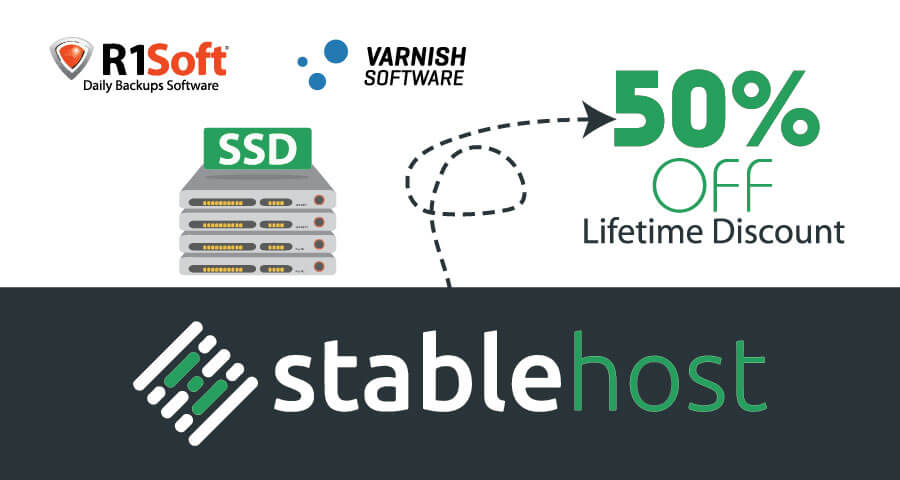
At this time, Stablehost also offers a 75% discount code for Hosting Plans on first year (for shared host, 1 year to use is sufficient)
Guide to buy Hosting Stablehost with Cheap Price
If you buy hosting plans monthly, you can still get the discount but not a the cheapest price, so in this post, I will show you how to buy Stablehost Pro package for only $ 25. And these are something which you will get:
- 1 year of use
- Unlimited storage and bandwidth
- Unlimited websites
Visit and get your Stablehost Coupon Code on here:
After visit Stablehost Website, you need select a Web hosting Tab.
Then, select Web Hosting Plan and click SIGNUP NOW:
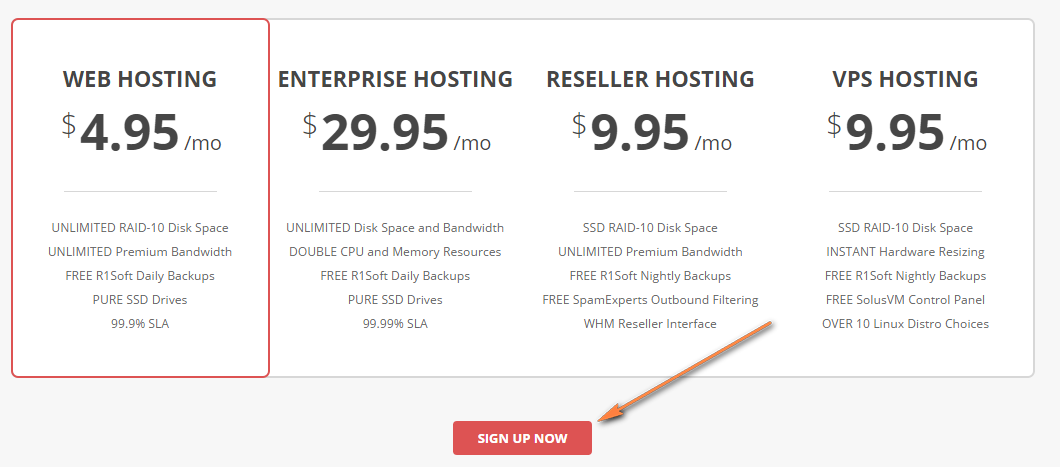
On next page, you can choose Starter Package but only use for one website, Pro package is unlimited, and Platinum is used for high traffic websites. Then click “Order Now”
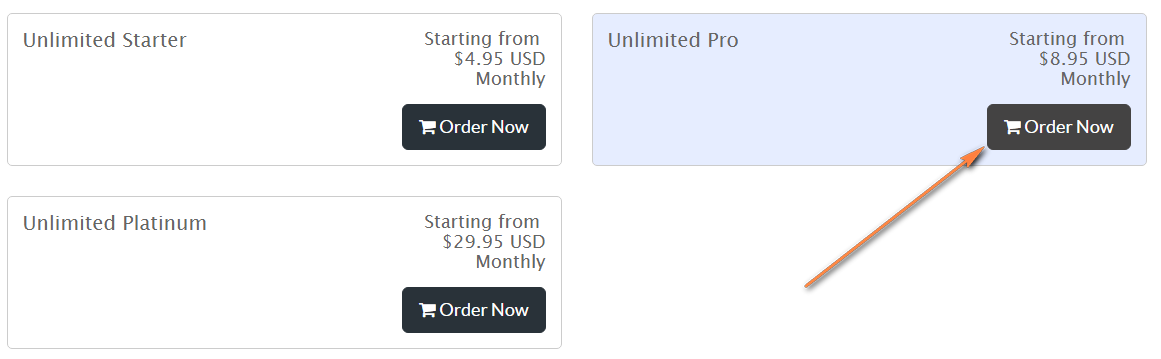
Stablehost will ask you to register a domain, move domain from Any Domain name providers or get namesevers domain, this step can not be ignored so you must register a new domain and pass it later:
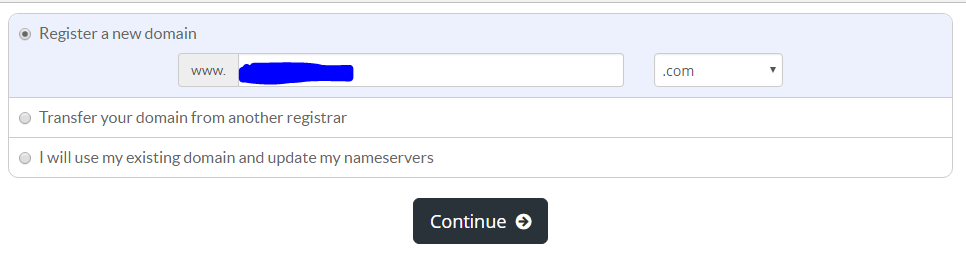
For a good price, I will choose 12 months package (The price in the picture will not include discount code).
If you dont have alot of money, you can choose from 3 to 6 month plans, you will not be able to get a good one year package. Then, select CONTINUE.
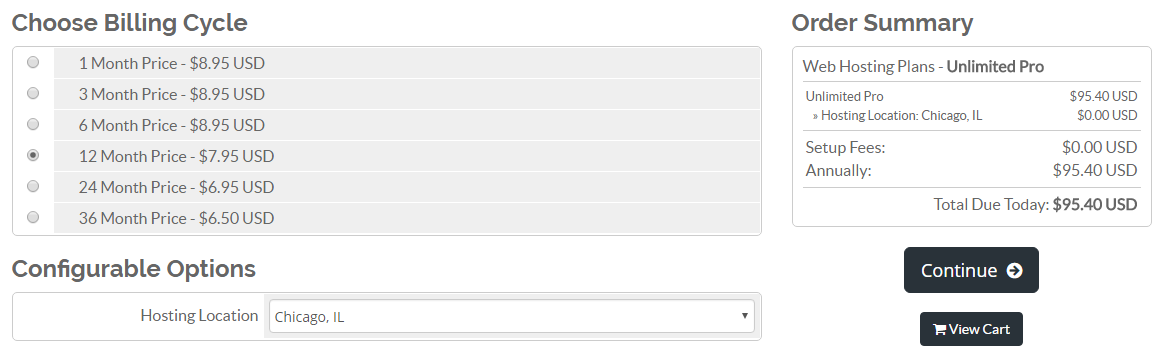
At the last step, there are two things you have to do. The first thing is to delete the domain was added by click “remove” at Domain Registration.
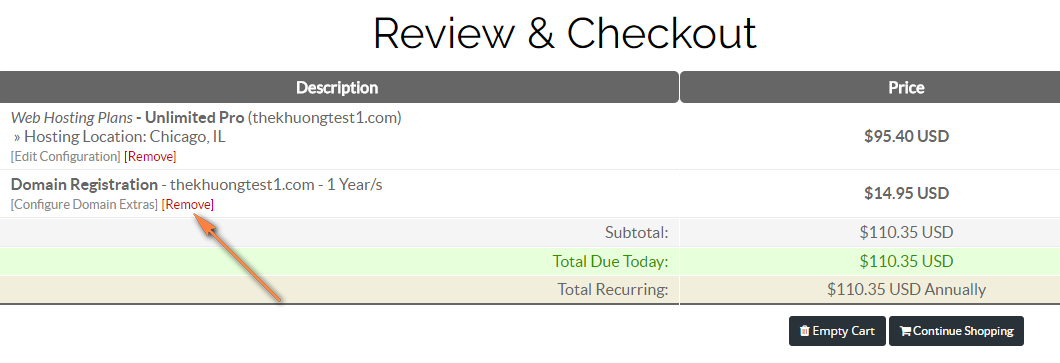
2nd Step, you need type the coupon codes into “Coupon code box“and click Validate Code to get discount.
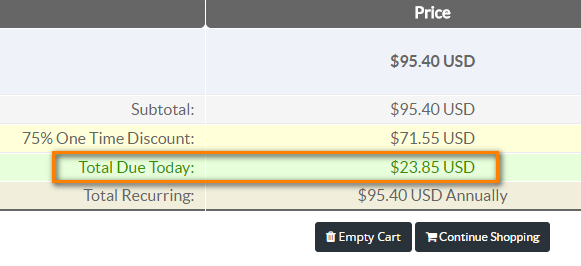
Now, please fill in all the information in Stablehost Form, there are something that can make you hard to fill, as follows:
- Passwords must include letters, numbers and characters (! @ # ….) to ensure security
- If you pay with your Paypal account balance then select Paypal Balance, you can complete order buy Visa card.
Final, you need agree with the terms of Stablehost and click Check out:
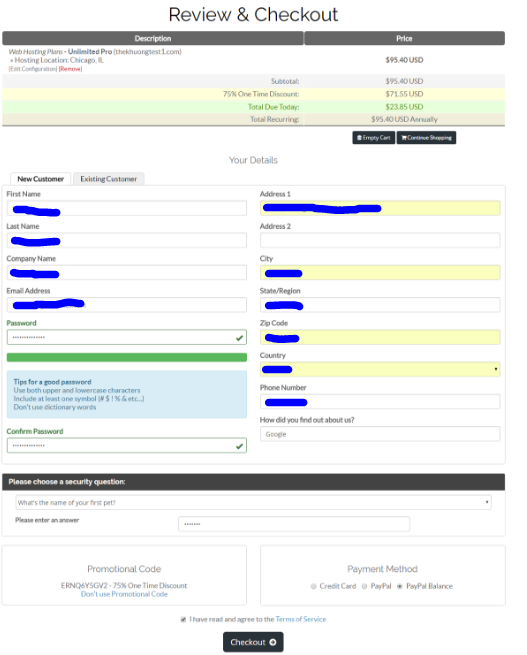
If using VISA, your order will complete immediately, with Paypal Balance you will click Checkout button to pay, after payment is completed you receive an success email from paypal.
